I. GAMEPLAY
Special thanks to these Commanders: petros, smallgiant8909, werrs, purplegothic, bluemommba, agentrift, Ensnarer, v2v3550, someone1010, scorpion0000, enderrobo, vampirewolf.
1️⃣ Do I need to pay in Space Arena to always win and get into a top 100?
🔺 No. One of the main win conditions is your build. You can buy Celestium and other offers in order to pass the level faster, but it will not guarantee that you get into the top 100 players. Moreover, there is a 2000 ranking cap. Once you get there, you can’t lower your ranking below 2000.
Your knowledge and understanding of ship classes, characteristics, and features of modules are more important. With their help, you can beat opponents and increase your rating. You can’t stay in the top 100 without a good knowledge of the game and skills to come up with effective builds. Hence, you should join an active clan. Your clanmates will help you to navigate.
2️⃣ I’m stuck on a level/ranking and I can’t move forward. What should I do?
🔺 It happens. Such difficulties can be overcome. Try to use different modules, upgrade them, and make new ship builds with them. Try to upgrades your ships a bit, because they provide you with more options for placing modules. There are ship and modules tierlists on the server.
3️⃣ How are opponents matched in Space Arena?
🔺 The matchmaking system considers factors including ship model, your current ranking, level, and league. Such a system for selecting opponents allows for a better balance of the game. Hence, you can encounter high-level ships. Also, if you lose too much, you will be matched with a weaker opponent sooner or later.
4️⃣ What should I do once I got the penalty timer after defeat?
🔺 The penalty system can be annoying indeed. Still, it is very important since it indicates at what moment Commanders should improve their builds. You can play other game modes while your ship has penalty, such as Ship Competitions, Fleet Arena, Class Battles, and others. Also, you can get rid of the current penalty timer by watching ads.
5️⃣ How can I understand how much damage ships cause each other?
🔺 In the latest updates, we added an in-game damage counter. Pay close attention to it. Also, we’ll add more stats to the battle results window so you can gather more info and optimize your builds wisely.
6️⃣ Why do ships move so peculiarly during a battle simulation?
🔺 During the battle, different forces affect the ship: the force from the shooting modules on the player’s ship, and the force from the enemy’s ship’s shots. The direction of movements of the ship also depends on what modules have been damaged, and what engines have stopped working. For these reasons, the ship sometimes sharply turns in different directions.
Even though you can’t manually control your ship, you can predict its behavior while knowing the features of the engines and weapons as well as features of their combinations.
7️⃣ What is the ship balance?
🔺 This is the optimal combination of different modules on each ship. The result of the ship’s battles depends on the layout of power units, engines, both combat and defense modules. Each ship has a limited number of cells where you can put modules.
Each module consumes energy, so power units are required so that they ensure the your modules function normally. However, it’s possible that your ship build has energy deficit.
Each module has a mass. The more modules a ship has, the greater the mass of the ship is.
For a ship with a large mass to move and turn faster, you need engines with high Turn and Thrust values. Finding the optimal number of power units that would provide engines, combat, and defense modules with energy can be called ship balance.
8️⃣ What is the Fleet Arena, and why is it needed?
🔺 Fleet Arena (FA) game mode becomes available at level 5. Commanders have 5 attempts to play, which reset at 11:00 UTC daily along with Dailies and Weekly task. You can earn Celestium and other resources there, such as chips, gold chips, success units, Epsilon, Zeta, Iota, Beta, Delta, Theta Galaxy Coordinates Limit Breaker and Powerful Limit Breaker.
Commanders need to place their ships from their hangar into the FA slots and plan builds for them. Your ships enter the fleet with the modifications and upgrades you have now. In battle, multiple ships you and your opponent placed in the fleet will fight simultaneously. The last Commander with surviving ships wins.
Placing ships in the fleet costs Credits. If you decide to remove a ship from the Fleet Arena slot, Credits will be refunded in full instantly.
Here is the cost of ships by class:
- Fighter class ships: 5,000 Credits
- Corvette class ships: 10,000 Credits
- Frigate class ships: 15,000 Credits
- Cruiser class ships: 20,000 Credits
- Battleship class ships: 25,000 Credits
- Carrier class ships: 30,000 Credits
- Supercarrier class ships: 35,000 Credits
- Galactic Carrier class ships: 40,000 Credits
Important note: if you change something in the build, and the ship with this build is already in the FA slot, you need to remove it and place it again to apply the changes.
You can place 1 main ship and 8 other ships from your hangar slots in the fleet. The fleet also has a limit of 1,000 cells. There are no support ships in FA.
Each fleet has its flagship bonus to the main ship’s HP and DMG stats. The main ship does not provide any bonuses to the fleet. Instead, the bonus of the other 8 ships applies to the main flagship. The bonus calculation depends on the ship class. Only one ship per class can provide a bonus. So, if you place two fighters (Wing, then Lightning), you will get a bonus only for the first-placed ship of this class – Wing.
Here are the Health (HP) and Damage (DMG) bonuses for each class:
- Fighter: HP 105%, DMG 51%
- Corvette: HP 95%, DMG 46%
- Frigate: HP 80%, DMG 38%
- Cruiser: HP 65%, DMG 30%
- Battleship: HP 50%, DMG 23%
- Carrier: HP 32%, DMG 15%
- Supercarrier: HP 22%, DMG 10%
- Galactic Carrier: HP 8%, DMG 3%
Here’s the link to the full FA guide.
9️⃣ What is the Campaign game mode and what benefits does it bring to progress?
🔺 This is a game mode with separate missions where you fight with bots. The mode consists of 8 campaigns sectors, and each of them has stages to clear.
The campaign allows you to earn credits, Celestium, and experience, as well as to get Black Market modules. Please note you can’t upgrade them.
In all battles in this mode, the enemy is known beforehand: this is a ship with a specific build.
There is no penalty timer in this game mode. If you lose, the enemy ship will remain the same. When this mode is completed, replaying the campaign becomes impossible.
1️⃣ 0️⃣ How do I get blueprints for ships?
🔺 The best and quickest way to get them would be to join an active clan. Check #clans-recruitment and #looking-for-clan channels for that.
1️⃣ 1️⃣ How can I tell what weapon(s) my opponent is using?
🔺 Check III WEAPONS, Paragraph 2.
1️⃣ 2️⃣ Where can I check the most popular Space Arena-related acronyms?
🔺 Here are the most popular ones:
- CG – Chaingun
- RB – Repair Bay
- Hype – Hyperion Chaingun
- FR – Fusion Ray
- QR – Quantum Rifle
- RT – Rail Turret
- GWS – Gaussian War Shotgun
- CC – Capital Cannon
- AA – Arcfussion Array
- MFT – Malee Fusion Turret.
- DDL – Doomsday Laser
- ML – Missile Launcher
- Mines – Mine Launcher
- IM – Impact Missile
- Flaks – Flak Rocket Turret
- EMP – EMP Launcher
- SRA – Small Reactive Armor
- MRA – Medium Reactive Armor
- LRA – Large Reactive Armor
- Shiny/glossy – glossy shiny armor bar
- CS – Combat Shield
- WS – War Shield
- BS – Battle shield
- PDT – Point Defense Turret
- Warp – Warp Drive
- AB – Afterburner
- VT/vectors – Vectored Thruster
- MR – Medium Reactor
- LR – Large Reactor
- GR/Grand – Grand Reactor
- AG – Armor Generator
- AWall – Arsenal Wall
- EMP – EMP Launcher
- EMPact – EMP + Impact missile build
- FA – Fleet Arena game mode
- CB – Class Battles game mode
- SB/SC – Ship Competitions (ex Ship Battles) game mode
- Anom – Anomalies event
- AI – AI Competitions event
- CW – clan war
- SC – Supercarrier class ship
- GC – Galactic Carrier class ship
- Rev – Revenant ship
- OA, Ark – Oblivion Ark ship
- Cent – Centurion ship
- Achi – Achilles ship
- Rita – Ritari ship
- Prop – Prophet ship
- Mods – ship modifications
- BPs – Blueprints
- LB – limit breaker
- PLB – powerful limit breaker
- Cel – celestium
1️⃣ 3️⃣ What is a player rating?
🔺 Rating is the numerical value that each player has. The rating shows the successfulness of battles. The higher the rating value is, the more successful the player fights.
The number of ranking points you receive/lose depends on the ratio between your ranking points and the ranking points value of your opponent. The bigger this ratio, the more points you will get in case of victory/more points you will lose in case of defeat.
The ranking points value, which is proportional to the level of the player, allows the player to take part in the Class battles. There are several leagues and subleages in the game. By breaking into them, you get extra rewards. You can check them in the Leaderboards menu.
After each Ranked season, the ranking points resets for all Commanders. The number of reset ranking points depends on the ranking points value of the current season. The more ranking points you have, the more points will be reset. Please note that you can’t get below 2000 ranking points once you get them.
1️⃣ 4️⃣ I think it would be better to see the enemy ship build during the battle. Why don’t developers introduce this feature?
🔺 You see the general parameters of the enemy ship before the battle. With this help, you can assess the effectiveness of the installed ship modules after the battle is over. Because of this, players are motivated to continue working on the ship’s build. Showing the full build of the enemy will kill the interest in finding a good build.
1️⃣ 5️⃣ I want to start the game again, is it possible?
🔺 Tap on Delete Account in the Settings menu. Please note that we can’t restore this account after the deletion process has been executed.
1️⃣ 6️⃣ Black market – what is it?
🔺 It’s a special menu in the Lab menu where you can get limited Black Market (BM) versions of some modules. The BM versions are usually stronger in the early game but are worse than maxed regular modules, which makes the BM versions fairly useless for endgame players. Some BM modules can be obtained only by completing Campaign sectors.
Please note that you can’t upgrade these modules using chips. Also, they do not give a unique module bonus.
Commanders often suggest purchasing the following BM modules: Vectored Thruster, Medium Armored Reactor, Vulcan Turret, War Shield, and Railgun.
1️⃣ 7️⃣ I purchased offers, but I didn’t get resources/ I watched ads but didn’t get resources/ I completed Tapjoy task but didn’t get resources. What should I do?
🔺 Please contact our Discord community manager @rngserg or at sa-help@herocraft.com. We will investigate your case and help you.
1️⃣ 8️⃣ I have a suggestion. Where do I post it?
🔺 Feel free to leave a message with your suggestion on our Discord server, #game-suggestions channel. Also, you can submit your suggestions regarding our Discord server in the #discord-server-suggestion channel. Both community manager and moderators check these channels from time to time.
1️⃣ 9️⃣ Do you plan to add manual controls for the ship?
🔺 We are not planning to introduce such changes in the game in the near future. That would seriously change the whole Space Arena concept. However, this may appear in the separate game event/game mode.
2️⃣ 0️⃣ What is the rampup feature?
🔺 This is the hidden in-battle feature that activates automatically. It increases the damage of all weapons (yours and opponents’). Devs don’t reveal the exact values. Commanders agree on the following. The damage of all weapons increases by about 2% per second after 30 seconds since the beginning of the battle.
II. SHIPS
1️⃣ What is the largest and most powerful ship in the game?
🔺 Galactic carriers are the largest and most powerful ships in the game. Currently the biggest single ship is Supreme, a special Galactic Carrier. Unlocks at 60 lvl. Requires 50 Supreme blueprints and 30 000 000 Credits. It has 348 cells without support ships and modifications.
While ship upgrades and layouts (builds) leave some room for debate, Achilles and Supreme are generally considered the strongest ones due to a combination of a large size, great upgrades that enhance virtually any play style. Khonarl can be your choice as well if you focus on upgrading Fusion Ray and do zombie builds (main ship is filled with armor, no energy, and weapons) Also, Achilles has a common rarity, which makes it easier to upgrade compared to a special Supreme ship.
2️⃣ What classes of ships are there in the game? What features do they have?
🔺 There are 8 classes of ships in the game. The larger ships tend to be more powerful, have stronger support ships and more room for armor while the smaller classes are usually more nimble and cost much less to upgrade. This must be considered when purchasing and designing a ship.
Each class has Special Ships available as well. These ships do not fall into the standard level categories and are usually significantly more powerful than other ships in their class but require blueprints that are far less common to unlock and upgrade. They can be unlocked for 50 blueprints of the corresponding ship when a player reaches the level of the ship and ship modifications can be purchased with celestium after being unlocked for 12 blueprints per mod
- Fighter: 7-33 slots, level 1-3.
- Corvette: 18-58 slots, level 4-8.
- Frigate: 37-108 slots, level 9-15.
- Cruiser: 60-118 slots, level 16-24.
- Battleship: 90-168 slots, level 26-35.
- Carrier: 161-264 slots, level 37-45.
- Supercarrier: 211-382 slots, level 47-52.
- Galactic carrier: 420-846 slots, level 54-60.
3️⃣ What are special ships? How can I get them?
🔺 You can unlock these ships using special yellow blueprints. You need 50 special blueprints to unlock any special ship. Also, you need to have a required level to unlock the special ship. Each special ship has its own level requirement.
You can find these blueprints while exploring Galaxy Coordinates. Also, you can request these blueprints on weekends in the clan and earn in the Elite Contest, Arena Cup, Anomalies, Raids game events. Special ships are superior to the ships of the same class.
You can check all current special ships in the Special ships section in the Ships menu.
4️⃣ Why do I need to buy modifications for ships? How can I get the modifications?
🔺 Ship modifications add extra cells, improving the build of the ship. Ship upgrades are purchased for Celestium. Also, you need special yellow blueprints for special ships modifications. The cost of upgrades depends on the class and the level of the ship. On high levels, the cost of upgrades is quite high, so you should stick to the most important mods first of all. Also, don’t rush to buy modifications for all your ships.
Here’s a video on what modification you should avoid buying.
5️⃣ How do I know if my ship has a good build?
🔺 If you often win the same ships or ships of higher classes, it means that you came up with a really good build. If you want to create good builds of ships, practice your ideas, analyze them until the ship starts to win at least 50% of all battles. For example, a Scythe ship with a good build can defeat Morningstar and even some Broadswords.
You can also ask other players for a piece of advice in the Discord help channels, i.e. #help-fighters.
6️⃣ I have no more ideas of how to change my current ship build, and the ship is constantly losing to ships of the same class. What should I do?
🔺 In this case, you can send your build and ask for advice in the mentioned channel. Also, feel free to check the build templates in the #bot-command using Discord @TaroSpaceArenaBot.
7️⃣ How do I get rid of a ship that is no longer needed?
🔺 Just buy a new ship and select the hangar slot you need. After purchase, a new ship will replace the old one in the same slot. However, you won’t get any compensation for it.
8️⃣ How many hangar slots can I have?
🔺 The maximum possible number of hangar slots for each player is 20. They can be purchased with Celestium only.
9️⃣ After hitting 54 lvl I often meet low-level ships, i.e. Fighters, Corvettes, Frigates and so on. How to fix it?
🔺 This matchmaking feature sometimes activates if you have low ranking and don’t have Galactic Carrier purchased with Credits/Celestium. Since each case is individual, you can try following one or several steps to fix it:
- Purchase Galactic Carrier with Credits
- Use this ship in Ranked battles.
- Level up.
- Get some extra ranking points.
1️⃣ 0️⃣ When will it be possible to play with 3D ships in Space Arena?
🔺 A version with 3D ships was released by developers in February 2019 only for the Armor Games platform. This is the web version of Space Arena, which is not synchronized with the mobile one. Perhaps in the future, 3D ships will also be introduced in the mobile version of the game.
1️⃣ 1️⃣ What ships are worth buying/upgrading?
🔺 Check the latest ship tierlist by typing /ships on our Discord server.
1️⃣ 2️⃣ How to encounter a specific build of a specific player?
🔺 Player needs to win using the build in the selected game mode. After that, this build will be added to the matchmaking pool. Pray to RNG gods to get matched against this build.
Also, please note that the pool of builds is being updated from time to time. Hence, you can meet someone who’s not playing anymore.
1️⃣ 3️⃣ How to counter enemy support ships?
🔺 Laser turrets, as well as other turrets, may help. Place them on the back on your ship. Make sure you have minimal thrust. Also, you may try mines spam builds.
III. WEAPONS
1️⃣ What types of weapons are there in Space Arena?
🔺 There are three types of weapon modules in Space Arena:
- Ballistics
- Laser
- Missile
2️⃣ How can I tell what weapon(s) my opponent is using?
🔺 Discerning specific weapons can be tricky, but gets easier with experience. First, try to figure out what category the weapon is in, Ballistic, Missile, or Laser (disabling separation effects in game settings and recording your battle can help with this). Some weapons make different sounds and can be compared with weapons you own on the ship building screen if you have ship building animations enabled in game settings. Use the following guide to narrow down the options based on range, module size, and animation type. (Range values listed are before upgrades and some include adjusted values for bm modules)
Ballistic
Rapid-Fire: bullets are short in appearance and travel toward opponent before hitting them
- Chaingun – 35 range – constant fire
- Vulcan Cannon – 40 range – constant fire
- Vulcan Turrets – 40-50 range – constant fire – 360°
- Mass Driver – 50 range – constant fire
- Hyperion Chaingun – 60 range – medium burst
- Shotguns: fire a fan-shaped cluster of bullets, similar in appearance to “Rapid-Fire” weapons
- Gaussian Shotgun – 28 range – single cluster
- Gaussian War Shotgun – 37 range – burst of 3 clusters
- Rifles: projectiles appear as a straight line connecting the module to the target before rapidly dissipating
- Railgun – 65-75 range – single shot
- Quantum Rifle – 80 range – single shot – penetrating
- Rail Turret – 70 range – 6 shot burst – 360°
- Gauss Rifle – 95 range – single shot
- Quantum Turret – 70-80 range – 4 shot burst – penetrating – 360°
- Capital Cannon – 120 range – single shot – penetrating
Laser
Rapid-Fire: pulsing blue beams connect the module to the target. Beam appears more intermittent than that of fusion weapons
- Small Laser – 35 range – short burst
- Pulse Laser – 50 range – short burst
- Beam: orange beam connects the module to the target until target moves outside of range or firing cycle completes
- Laser Beam – 55-85 range
- Laser Turret – 55 range – 360°
- Arcfusion Array – 100 range
- Fusion: constant beam connects module to the target. Continues firing if target moves out of range or firing arc
- Fusion Ray – 60 range – light blue beam
- Fusion Turret – 85-100 range – 360° – light blue beam
- Melee Fusion Turret – 35 range – 360° – thick purple beam
- Heavy Laser: thick pink beam connects the module to the target
- Doomsday Laser – 120 range – explodes when destroyed
Missiles
Single-Fire: missile(s) fired simultaneously and track target’s movement
- Rocket Launcher – 45 range
- Rocket Turret – 50 range – 360° – 2-3 rockets
- Missile Launcher – 60 range
- Impact Missile – 80 range
- Flak Rocket Turret – 55 range – 360° – 6 rockets
- Hydra Rocket Turret – 90 range – 360° – 3-4 rockets
- Rapid-Fire: multiple rockets fired sequentially and track target’s movement
- Rocket Turret bm1 – 80 range – 360° – 4 rockets
- Arsenal Wall – 60 range – 4 rockets
- Scorpion Launcher – 75 range – 3 rockets
- Torpedoes: projectiles have a rounded nose and move toward target with limited or no tracking
- Torpedo Launcher – 90 range – slow – no tracking
- Warhead Launcher – 120 range – fast – no tracking
- EMP Launcher – 90 range – slow – limited tracking
- Mines: round spiked mines are dispersed from the module and float in space without any thrust
- Mine Launcher – 100 range – 360°
3️⃣ What are the pros and cons of ballistic weapons?
🔺 Pros:
- breaks shields well
- good fire rate
- good synergy with the rampup feature
Cons:
- less effective against armor
- damage mostly deals to one module
- a small blast radius, the enemy should be as close as possible to the ship
4️⃣ What are the pros and cons of laser weapons?
🔺Pros:
- ignores shields
- usually has high Range value (means these modules are effective both at large distances and at small ones)
Cons:
- some laser weapons deal the highest damage over time, at the end of the shot
- ineffective against armor with a high Reflect value
- damage is caused to one module
- the target should be within the lasers Range as long as possible.
5️⃣ What are the pros and cons of rocket launchers❓
🔺Pros:
- effective against armor
- explosion damage from missiles fall on more than one module (see the Explosion Radius parameter value of each module)
- homing weapons, no matter what the radius of the enemy.
Cons:
- less effective against shields
- some of these modules have a low fire rate
6️⃣ Is there any difference between x1 and x2 game speed for weapons?
🔺 Even though we didn’t get any confirmation from the devs, active Commanders believe that 1x vs 2x basically comes down to targeting mechanics. Ballistic weapons with moving projectile animations sometimes move right through the target and thus don’t register a hit which makes them better in 1x speed whereas missiles tend to do better in 2x due to PDT having to check every particle, friendly or not, missile or not, and getting bogged down to the point they don’t work as effectively.
In short, if using Hyperion Chainguns, Vulcan Turrets, Mass Drivers, or Chainguns as your main weapon, you should do better in 1x speed than in 2x. If using any types of missiles against PDT, use 2x. And vice versa: if trying to counter an opponent’s build, use 1x against missiles and 2x against Hyperion Chainguns.
IV. MODULES
1️⃣ How to counter laser weapons?
🔺 It can be difficult to defend against them.
Try to observe the areas on your ship that take the most damage from lasers and consider adding more armor with high Reflect parameter value there. Reactive and Glossy Shiny Armors both have high Reflect values and are good at reducing incoming laser damage. On larger ships, Repair Bays can help improve your ships endurance as well. Try to find a good balance between offense and defense.
2️⃣ How to counter ballistic weapons?
🔺 The Armor parameter works well to reduce incoming ballistic damage, particularly against weapons that have a high fire rate. Reactive and Ballistic armors are some of the best options available, particularly after their Health and Armor values have been upgraded.
3️⃣ How to counter missile weapons?
🔺 PDTs are designed to shoot down missiles, torpedoes, and mines. If you are struggling against a particular type of missile, consider upgrading that parameter on your PDT or using a BM1 (for torpedoes) or BM2 (for mines) version. Shields can be very helpful as well but can create weaknesses to EMP’s at later levels. Some players have found that their PDT’s seem more effective in 1x speed than in 2x. Also, consider reducing or eliminating warp drives and/or afterburners from your engine cells while facing mines. These engines can cause you to jump or accelerate into deadly minefields and overwhelm your defenses.
4️⃣ How to counter ballistic weapons that have penetrating damage?
🔺 Plasma Armor is highly effective in reducing the penetrating effects of weapons, but is also very specialized. Layers of shields and upgraded ballistic armor also work well as more versatile counters. Penetrating weapons have a high range value as well, so an engine setup that has high thrust or warps frequently can be very beneficial.
5️⃣ What do the prefixes “BM1” and “BM2” in module names mean?
🔺 This means that the modules have improved features. As a rule, such modules are sold in the finished form on the Black Market, or they are given to the player as a reward for passing the Campaign mode.
6️⃣ In what order should I upgrade armor parameters?
🔺 The possible route is: Health → Armor → Reflect.
7️⃣ What are the unique module bonuses?
🔺 Each module, except for BM versions, has their own unique module bonuses. Unique module bonuses provide an additive bonus to every module on the ship/s, including itself. Unique module bonuses apply to an entire fleet if a ship were to have supports, except in fleet arena, where it would only affect the ship that it is placed on. Having more than one of a unique module does not increase the bonus. Levelling up a module improves the bonus by a varying amount. If all instances of a unique module were destroyed in a battle, the unique module bonus no longer applies for the remainder of the battle (e.g. if you lost a Large Reactive Armor and have no more this kind of Reactive Armor, the unique module bonus for a Large reactive armor no longer applies to your ship)
There are currently nine different effects a unique module bonus can give.
- Total Module Health
- Total Module Armor
- Total Module Reflect
- Total Module Damage
- Total Module Range
- Total Module Firing Arc
- Total Module Power Generation
- Total Module Power Usage
- Total Module Mass
The bonuses stack with different modules. I.e., one module with +.5% and another with +15% of the exact same parameter would give a total +15.5% for that.
They do not stack with themselves. Two 3×3 reactive armor bonuses do not add with each other
8️⃣ What’s better – one large shield or many small shields?
🔺 Obviously, it depends on the specific build. However, if you face missile builds often, it’s better to use big shields, i.e. War Shield, since missiles’ Explosion Radius can affect multiple shields if they are within this radius. Though you can use smaller shields when defending against ballistic weapons with penetrating damage.
V. ENGINES
1️⃣ What are the features of engines?
🔺 Ship movement often reacts to your opponent’s movement. If they charge, your ship will tend to charge; if they float aimlessly, yours will tend to move less aggressively.
Afterburners greatly affect controllable ship movement. While it’s not in the player’s hands how the ship moves, design plays a huge role in a ship’s behavior. It is worth noting that afterburners amplify other engines on a ship, but not innate movements, only when the ship’s hull is hit (shields taking damage won’t trigger it)
2️⃣ How to make my ship spin?
🔺 It only works with specific modules on specific ships. In a nutshell, count the number of cells from top to bottom and side to side on a fully modded ship (regardless of whether you have those mods or not), find the exact center of the ship based on those counts, then place the highest recoil weapon you can so that it is centered vertically but off by one cell horizontally and you’ll see some spin. Check the example below.
I.e., fully modded Khonarl is 32 cells tall. We want a module with an even number of cells for height and because it is 18 cells wide and we want to offset the weapon horizontally. We need a module that is an odd number of cells wide GWS has high recoil and is 4 cells tall (centered at 16 cells in either direction) and 3 wide offset with one side one cell further than the other. Also the faster a ship’s natural movement, the more it will spin. Afterburners and Vectored Thruster can counteract spin so be mindful of your engine setup as well.
Also, please note that the further a module is from the center of a ship the less its recoil affects movement. So, by placing a module less than a cell away from the center, it should theoretically, and does in practice, multiply the effects of recoi.
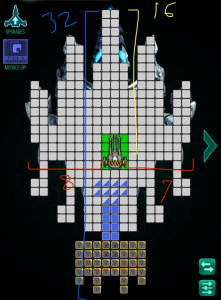
3️⃣ How does stacking (multiple Afterburners) affect engines on board?
🔺 You will have the same activation rate and duration, multiplied effect. If there is some hypothetical value of AB boost and the first one gives a value of 1, the second one seems to add an additional 1 (baseline increase of 100%) and the third 1 more (50% increase), fourth 1 (33%), fifth 25%, etc
4️⃣ How to warp right after the enemy?
🔺 Mostly it depends on the number of Warp Drives you have on your ship, as well as your Warp Force parameter upgrades. There are two ways to increase chances you’ll warp jump second:
- Put fewer Warp Drives than your opponent.
- Slightly underpower your ship build. It comes at some risk.
- Either don’t upgrade Warp Force at all, or upgrade it to 40/40 at once.
5️⃣ How to move away from the enemy ship?
🔺 There are several ways to do so:
- Recoil from your weapons.
- Warp away.
- Strong side thrust, so you would rotate around your opponent. It’s easier to do with a lot of Afterburner.
- Vectored Thruster spam and low amounts of Warp Drives.
- Pray for the enemy ship to warp in a bad spot.
Please note that warping can help you get distance away from the target once triggered, but the Warp Drive itself has little thrust/turn power, so distancing by “movement” will be poor with a lot of warp modules.
VI. GAME MODES AND EVENTS
1️⃣ Where can I check the events calendar?
🔺 Usually, we post it at the beginning of each month on our Discord server, in our Telegram group, and VK community.
2️⃣ Can I earn Galaxy Coordinates in Ship Competitions game mode?
🔺 Yes, you can get Iota and Phantom Galaxy Coordinates with a small chance. Also, you can get Blackhole Galaxy Coordinate only while playing Supreme in this game mode.
3️⃣ I try to enter the Class Battles game mode, but I get a notification that my rating is too low for the game level. Is this a bug?
🔺 No, this is not a bug. This means that your rating does not meet the established limits. These limits on the ratio of rating and player level are based on current player ratings, which is done for fair play. This approach allows you to fight with the players, deliberately lowering their rating to facilitate the game (derankers).
4️⃣ What is the Anomalies event? How to make builds in Anomalies?
🔺 Anomalies is a 2-day event that being held once every two weeks. It starts on Friday at 12:00 PM UTC and lasts till Sunday at 12:00 PM UTC.
On each day of this event, players are informed of the 3 Anomalies for the day – special stat modifiers that buff or nerf certain modules (within the event only). Players are also given a unique ship and a list of usable modules. (Players do not need to have the modules researched to be able to use them in the event.) Players must design the ship using only those modules, ideally working around the day’s Anomalies.
Here are the basic tips on making your Anomalies builds:
- Start by checking the unique conditions (buffs/nerfs), and using the weapon best suited to it (example: if armor is buffed, use lasers or missiles; if reflect is nerfed, use lasers; if overall damage is buffed, use ballistics, etc).
- Consider what weapons others will be using and try to counter it with your defenses (example: if reflect is nerfed, enemy build will likely have lasers, but Glossy Armor module might not be ideal. Calculate effective HP vs lasers to see if Reactive Armor with higher HP would work best).
- Consider stacking module buffs (unique bonuses) as well if the modules are 40/40 and level 15.
- Check if EMP Launcher is available. If shields are buffed but lasers don’t work, try EMP/torpedo spam build since people may not have enough Point Defense Turrets (PDT), expecting shields to hold.
5️⃣ How to participate in Elite Contest and Arena Cup events?
🔺 Elite Contest is an event that supplements normal Ranked battles. When this event is active, you receive Pyramid Tokens for each victory in Ranked battles. You don’t need to do anything besides playing Ranked Battles. You can earn up to 10 Pyramid Tokens per victory (more Tokens for victories in higher classes). Any leftover Pyramid Tokens are lost after the event ends. This event is the only way to get Arena Cup Tickets, which are used for entrance into the Arena Cup event. Here’s the list of all Elite Contest rewards.
Arena Cup is a 48-hour event that supplements normal Ranked Battles. Players may choose to enter this event by spending Arena Cup Tickets, which can only be earned during the Elite Contest event. If Players don’t have enough Tickets, they can choose to play 100 Celestium for each missing Ticket. The cost of Arena Cup Tickets depends on the main prize – blueprints for ship. The higher the class of the ship, the more Tickets you will need to enter the Arena Cup (up to 10 Tickets). Participating Players will earn up to 5 Trophy Tokens for each victory in Ranked Battle, similar to Elite Contest. The number of tokens you get depends on your ship class. Players may exchange Trophy Tokens for prizes during the event. Any extra Trophy Tokens are lost when the event ends. Here’s the list of all Arena Cup rewards.
6️⃣ Are there any tips for the Raids event?
The list of stages and rewards can be found here.
VII. GALAXY EXPLORING
1️⃣ What galaxies are there in Space Arena? How do they differ?
🔺 There are many types of galaxies in Space Arena:
- Alpha
- Epsilon
- Zeta
- Iota
- Beta
- Delta
- Theta
- Phantom
- Elegance
- BlackHole
- Kappa
- Mu
- Omicron
Almost every type of galaxy has 9 levels (L1-L9) according to the number of existing ranking leagues in Space Arena. The higher the league of Galaxy Coordinates, the more loot you can get from it.
2️⃣ Where can I get Galaxy Coordinates?
🔺 It depends on a certain Galaxy Coordinate type. Here are the main ways of earning Galaxy Coordinates:
- Class Battles. Victories will always yield a Galaxy Coordinate.
- Ship Competitions. Victories will occasionally yield a Galaxy Coordinate, but typically of higher value than from Class Battles.
- Weekly Tasks
- Achievements
- Gifts Road
- Shop
- “Coordinates of Galaxies” section will always offer Beta, Delta, and Theta coordinates. These are overpriced; purchasing them is not recommended.
- “Daily Deals” section will occasionally offer coordinates. While significantly cheaper than the “Coordinates of Galaxies” section, they are generally still not worth the Celestium cost.
- Special Offers will occasionally offer coordinates for real money.
- Event Rewards
- Clan Rewards
3️⃣ Where can I get the blueprints for the ships from my hangar?
🔺 Beta, Delta, and Theta will be your best choice.
4️⃣ Where can I get Limit Breakers and Powerful Limit Breakers?
🔺 Iota, Kappa, Mu, Omicron, and BlackHole will be your best choice.
5️⃣ Where can I get the blueprints for the new ships?
🔺 Currently, you can get blueprints for the new Interceptor, Acolyte, Vulture, and Supreme ships only in BlackHole.
VIII. MODULE UPGRADING AND LIMIT BREAKING
1️⃣ What modules can be upgraded? How can I do it?
🔺 All ordinary modules except for BM modules can be upgraded. Common blue parameters are upgraded with chips, special purple parameters – with gold chips. Each improvement module costs a certain amount of Credits. Also, you can upgrade the level of module using Credits. After that, you will increase its unique module value.
2️⃣ Why do I need Success Units? What kinds of them are in Space Arena?
🔺 The initial chance of upgrading decreases with each successful upgrade, so we recommend using Success Units that increase this chance. Some units also reduce the number of chips and the number of Credits needed for an upgrade.
3️⃣ What are Limit Breaker (LB) and Power Limit Breaker (PLB)? How can I get it?
🔺 These resources are used to unlock the maximal potential of each individual module and to “break” upgrade limits. LB is intended to unlock common parameters, PLB – to unlock special purple ones. Besides the mentioned Galaxy Coordinates, you can get them while playing the Fleet Arena, Clan Boss game modes and Anomalies, Elite Contest, and Raids events. Also, it’s possible to earn them by achieving certain leagues and subleages in Ranked and Clans leaderboards.
4️⃣ What modules should I limit-break in terms of special purple parameters?
🔺 Focus on these ones: PDT, Armor Generator, Fusion Ray, Capital Cannon, Ballistic Armor, EMP Launcher.
IX. CURRENCY
1️⃣ What game currencies are there in Space Arena?
🔺 The main currencies in the game are credits and celestium.
Credits are needed to buy and upgrade ships and modules. It is also used to buy black market modules and is a great way to contribute to your clan. Credits can be earned in a variety of ways, ranked battles, ship battles, daily rewards, rank rewards, and even galaxies.
Celestium is used to modify ships, skip enemies in ranked battles, buy daily deals, refresh reactor energy, repair ships, extra ship battles, unlock ships early, or even traded for credits and other deals sometimes available in the shop. Celestium supply is more limited, primarily earned through daily rewards and the Fleet Arena.
There are other, less vital currencies too.
During some in-game events, there may be additional currencies which can be used to trade for event rewards.
Contributing to your clan gives you like coins, which can be exchanged for rewards in the clan shop, in addition to clan credits, which can be used to buy bonuses during wars and start clan bosses.
2️⃣ What is Celestium, and why is it needed in the game?
🔺 Celestium is a premium currency that can be either purchased with real money or earned in game modes and events, such as the Fleet Arena game mode, Raids, Elite Contest, and Arena Cup events. Also, it’s possible to get Celestium by taking part in community contests and events.
With Celestium, you can purchase modifications for your ships, buy extra hangar slots, slots for storing Galaxy Coordinates, repairing ships, and reset the cooldown of Galaxy Coordinates exploration energy. It is also possible to exchange Celestium for Credits. You can also change your opponent in a Ranked battle game mode if your opponent is far superior to your ship.
3️⃣ What to buy in Daily Deals?
🔺 Focus on saving up Celestium for hangar slots and Galactic Carriers modifications at the beginning of the game.
The best Daily Deals are:
- 50 chips for 25 Celestium;
- 100 chips for 50 Celestium;
- 200 chips for 100 Celestium;
- 300 chips for 150 Celestium;
- 200k Credits for 25 Celestium;
- 800k Credits for 100 Celestium.
X. MISC
1️⃣ How can I save my progress?
🔺 You need to link your Space Arena progress to Facebook, Google Play Games/Game Center. This can be done in the Profile tab.
2️⃣ I want to play Space Arena on the PC, how can I do it?
🔺 Use any emulators for it. However, please note that devs don’t support them.
3️⃣ I need to report a problem. How can I do it?
🔺 Please contact our community manager @rngserg or at sa-help@herocraft.com

