Hello commanders!
Not so long ago, Space Arena hosted the second event with anomalies, for which we held a survey and collected the results. After carefully studying your feedback, we realized that, in addition to the need to make some changes to the event, it is important to provide you with clear and complete information about it.
Therefore, we decided to prepare a full-fledged post describing the main features of the Anomalies event. We recommend that you study this mini-guide so that in the future you will be confident in the choice of the ship and the event mechanics.
Today the “Anomaly” event consists of several phases replacing each other: the phase of preparation for battles and the phase of activity conducting battles. At the same time, the duration of the periods of preparation and activity is the same for all participants in the event.
Phase 1. Preparation period for the event.
When you first enter the event menu, a window appears asking you to choose a ship for battles. If you agree to choose a ship, you are asked to choose one ship from those that are in your hangar.
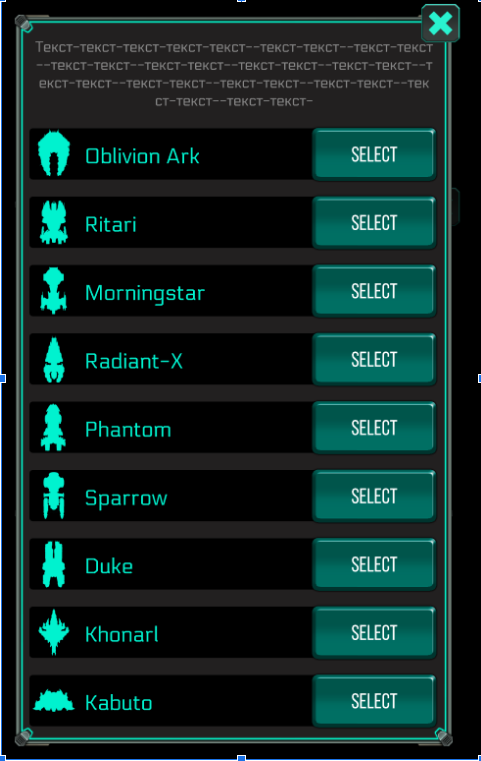
What is important to remember when choosing a ship:
1.During the preparation period, you can replace your ship and build it for free. During the active period (battle period) you can replace your ship only for Celestium.
2.The rules of matchmaking in the Anomaly event are not the same as in Class Battles. Opponents will be selected for you based on your game level and rating. For example, with a rating above 1000, you should not choose a very low tier ship (Wing, Miran, etc.)
After choosing a ship, it is proposed to create a build specifically for the event.
1.It is important to understand that the build will be compiled by you from scratch, we did this so that the builds for the event coincide with the anomalies as much as possible.
2. In the shipbuilding menu for the event, it is possible to save 2-3 builds you have made.
3.You must consider the effect of current anomalies on the build you are assembling. Unfortunately, so far the reflection of this data is not included in the build creating menu, but the developers will try to resolve this issue in the future.
After assembling the build, you will be taken to the general menu of the event, in which you can see the following information:
-the number of event points;
-the total duration of the event;
-the nearest anomalies and the duration of their action. By clicking the “i” button, you can get more detailed information about the anomalies;
-event leaderboard;
-event store with rewards for event points;
-your chosen ship;
-the limit of losing battles, which includes 5 attempts. These 5 attempts are valid for all days of the event and are not updated the next day;
-the duration of the preparation period for the event, which lasts 6 hours.
Phase 2. Period of activity in the event.
At this stage, you can actively take part in battles and earn event points.
What is important to remember at this stage of the event:
1.You can change the ship for battles at this stage only for credits;
2.Matchmaking. The event is divided into different ranges by players level (for example, 53-54 levels, etc.). This is done to make the matchmaking system fairer. In such a division, the rating and level of the player will also be taken into account.
3.The battle button shows your daily battle limit. The information in the screenshot is for reference only and does not correspond to the actual number of battles provided in the current event. On the next day of the event, this limit is reset. It is impossible to reset or replenish the battle limit on your own if it is expired.
4.However, you can reset the number of losing battles yourself. The cost increases with each such reset. The number of such reset options is not limited. The number of free losing battles applies to all days of the event and does not automatically update.
5.In this event, there is no opportunity to skip the enemy for Celestium. You must take this into account when creating an assembly.
As stated earlier, the phases of preparation and activity replace each other. This gives everyone the opportunity and time to rework their builds for new anomalies or even choose a different ship.
Important: do not forget to purchase rewards for event points during the event period, since after the last period of activity there will be no opportunity to do this. We understand very well that you would like to have time to purchase rewards, which is why we will try to explore all the possibilities for implementing such an improvement in the future.
We hope that a more detailed description of the event’s features will help you avoid mistakes and give you more opportunities to get fun from the Anomalies event.

